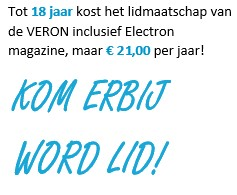Frequently Asked Questions
General Questions
Where can I find the PACC rules?
Use the download rules button.
Is there any limit on operating time?
The limit is 24 hours starting Saturday 12:00 UTC to Sunday 12:00 UTC. Operate as much as you want during the contest period.
Can an operator participating in a multi-station also submit his own log from home?
Yes you can, an operator may participate in a multistation and then participate at home and also submit his own log.
How do I qualify for an token of merit?
Every participant who submits a log and provides a valid address in the cabrillo log header will receive an token of merit at that address. At Multi stations, the number of participants must be specified in order to send the correct number of tokens.
Can I also receive a certificate of participation?
Yes, this is possible for every participating station, use the menu button CERTIFICATES. For the time being only possible in the same year of participation.
Logging Questions
Should I work and log duplicates?
Yes! Please log all contacts that you make even if they are duplicates. The log robot will correct those entries.
Should I be using cabrillo V2 or V3?
The robot accepts both Cabrillo V2 and Cabrillo V3 formats. Examples are under the LOGS button.
What if I am not able to submit my log within the deadline?
Extensions of the log deadline may be requested by email to the Contest Manager. The request must include the entry callsign, a valid reason for why the extension is needed, and a date by which the log will be submitted. The request must be submitted before the log deadline. A request for extension must be acknowledged by the Contest Manager to be valid.
I logged on paper. What is the best way to submit my log?
We actually do not encourage logging on paper. Log checking is complicated and labor intense.
You can send your log by mail to the postal address stated in the PACC rules.
Operator Questions
Can I use a DX Cluster or CW code reader?
Yes, all classes are assisted.
Can I post my scores to a live scoreboard?
Any operator may post their scores to a live scoreboard (e.g., contestonlinescore.com). Operators are allowed to view scores of the competition on a live scoreboard site. Some Loggers have provisions built in for live scoring.
Can I as a multimode operator work a station in both SSB and CW on one band??
Since 2016, mixed mode stations are allowed to work the same station twice per band, once in CW and once in SSB. If this station is a multiplier, it counts as two multipliers one for each mode.
Multi Operator Single Transmitter (MOST) - FAQ
This section covers many questions we receive about the Multi-Single (MULTI-ONE) category.
EXPLANATION:
This category permits up to two signals (one RUN and one MULTPLIER) to be transmitted at the same time, but ONLY if each signal is on a different band AND with the following limitations.
The RUN SIGNAL may be transmitted on any band and may contact all other stations. The RUN signal must remain on the band for at least 10 minutes. The ten minute period begins when the first QSO (contact) on that band is made. A RUN SIGNAL may not be transmitted on a “new band” until the 10 minute period has been met or exceeded. The RUN signal will be designated with a “0” in the transmitter column of the Cabrillo log.
The MULTIPLIER SIGNAL may be transmitted on any band, but may only contact another station if, and only if, it is a new multiplier on that band. The MULTIPLIER SIGNAL may only call other stations. The MULTIPLIER SIGNAL may not request or attract any QSO by calling CQ, QRZ, TEST, etc. The MULTIPLIER SIGNAL must remain on one band for at least 10 minutes. The ten minute period begins when the first QSO with a new multiplier on that band is made. A MULTIPLIER SIGNAL may not be transmitted on a “new band” until the 10 minute period for the MULTIPLIER SIGNAL has been met or exceeded. The MULTIPLIER SIGNAL will be designated with a “1” in the transmitter column of the Cabrillo log.
The designation of “0” (runner) or “1” (multiplier) is not assigned to an actual physical radio, although that is possible. The signal designation of “0” and “1” is a functional designation. Rig “A” or “B” (or “C,” etc., if more than 2 radios) can be assigned either “0” or “1” according to its function (role) at the time of the QSO.
All QSOs must be logged immediately upon completion of the QSO.
Q: The category name is “Multi-Operator, Single Transmitter,” but you are saying that we can use more than one transmitter?
Yes, that is correct. The ability to run stations and hunt for multipliers at the same time is one of the reasons the CQ WW Multi-Single category is so popular.
Q: You have talked about the “ten minute rule” in both the RUN SIGNAL and the MULTIPLIER SIGNAL sections. Is there one “ten minute rule” that applies to both signals?
There are two separate and independent ten minute rules. One ten minute rule applies to the RUN SIGNAL and a separate, independent ten minute rule applies to the MULTIPLIER SIGNAL.
Q: When does the 10 minute clock start when changing to a new band?
The 10 minute clock starts with the first QSO on a new band. QSOs must be logged immediately upon completion of the QSO.
Q: What if we QSY to a new band to call a needed multiplier but it takes 2 minutes to break the pileup? Does the clock start when we first transmit on the new band or when we make the QSO?
The clock always starts with the first logged QSO. QSOs must be logged immediately upon completion of the QSO.
Q: What if we QSY from 20m to 10m, but do not make a QSO on 10m. Does the clock reset when we QSY to 10m?
No. The clock starts only when you make a QSO on the new band. If you QSY to another band, but do not make a QSO, then the clock does not reset.
Q: May we transmit on a new band before the 10 minute period, as long as we do not make a QSO on the new band before 10 minutes?
No. You may not transmit on the new band until after you are allowed to QSY to the new band. You must always follow the 10 minute rules.
Q: The clock on our logging software only shows whole minutes (no seconds). A QSO logged at 14:00:01 shows as 14:00. A QSO logged at 14:00:58 also shows as 14:00 in the log. Both look to be the same time. How can we accurately determine the timing for the 10 minute period?
Q: What should we do if we are using more than one computer and the computer clocks are out of sync with each other? How can we accurately determine the 10 minute period?
It is the entrant’s responsibility to ensure that his/her clocks are in synchronization with a time standard (such as WWV, www.time.gov, Winbox tools, etc.) and with each other.
Q: What should we do if our RUN SIGNAL moves to a new band and starts to invite contacts (call CQ, QRZ, TEST, “my call,” etc.) before the 10 minutes are up?
Any transmission before the 10 minute period is against the rules. If you have not yet made a contact on the new band, stop immediately and wait for the 10 minute period. If you have made some QSOs, those contacts are in violation of the 10 minute rule and they will be removed without penalty. Calling CQ “early” (before the ten minute period) and intentionally not logging any callers (in order to take/hold a frequency) or changing times to be time compliant is a violation of the rules and may result in being disqualified. In all cases, you should log every QSO that you make regardless of time violation issues.
Q: What should we do if our MULTIPLIER SIGNAL moves to a new band and completes the QSO with the needed multiplier, but it is before the allowed 10 minute period? We do not want to lose the multiplier!
You have violated the 10 minute rule. You may contact the same station again, on the same band, when you have complied with the 10 minute rule. If you do work them again, be sure to log them again. If you work them twice (once in violation and once in compliance with the 10 minute rule), be sure to log both of the QSOs. Mark the first contact (the one in violation of the 10 minute rule) with X-QSO. This will give credit to the other station.
Q: Is there a limit on the number of times we can use X-QSO in our log?
X-QSO is intended for correction of occasional mistakes that happen during the contest. If the committee decides that X-QSO is being used to avoid the 10 minute rule the log will be subject to possible reclassification or other committee action, as deemed appropriate. For example, CQing on a new band with the intent of X-QSOing non-multipliers that call you is not allowed.
Q: Can we use a third band to search for possible multipliers and ask them to move to either the RUN or MULTIPLIER band?
No. A station in the Multi-Single category may not TRANSMIT on more than two bands at any time. The bands in use must be in compliance with the RUN and MULTIPLIER 10 minute rules.
Q: Can we use two or more radios on the same band to make QSOs?
When two or more transmitters are present on the same band, a hardware device MUST be used to prevent more than one signal at any one time. It is not permitted to request or solicit QSOs (e.g., call CQ) on more than one frequency at a time. The second interlocked station on the band should only be calling stations and must change frequencies after each QSO.
How to use the ten minutes rule for Multi Operator Two Transmitter (MO2T)?
The band may not be changed more often per station / transmitter than once every ten minutes, not even if it concerns a multiplier. It is important to configure radio’s used in the logging program, e.g. radio 1 = 0 and radio 2 = 1. (use Cabrillo by default).
Hint: make sure the date and time are exactly the same on your computers.
What multipliers are available for foreign (non PA) participants?
Foreign (non PA) stations (including SWLs): one multiplier for each different Dutch province per band per mode.
The Dutch province abbreviations are:
DR= Drenthe NB = Noord-Brabant
FL= Flevoland NH = Noord-Holland
FR= Friesland OV = Overijssel
GD= Gelderland UT = Utrecht
GR= Groningen ZH = Zuid-Holland
LB= Limburg ZL = Zeeland